service-mesh-training
Lab 01, Exercise 03: Install emojify app
Objective: Install sample emojify app into Kubernetes cluster.
- Step 1: Inspect emojify app configs
- Step 2: Apply emojify app configs
- Step 3: Verify emojify app is running
- Step 4 (optional): Emojify an image of your choice
Step 1: Inspect emojify app configs
First, navigate to this exercise’s directory:
cd ~/service-mesh-training/exercises/lab-01/03-install-emojify-app/
Now take a look at the files in files/apps:
- api-external-cache.yml: Emojify API service.
- cache.yml: Emojify cache service.
- facebox.yml: Face detection service.
- ingress.yml: Application gateway ingress.
- website.yml: React website serving user interface.
TODO: Add brief explanation for each item above. TODO: Add architecture diagram.
Step 2: Apply emojify app configs
kubectl apply -f files/app/
service/emojify-api-service created
deployment.apps/emojify-api-external-cache created
service/emojify-cache-service created
deployment.apps/emojify-cache created
service/emojify-facebox-service created
deployment.apps/emojify-facebox created
service/emojify-ingress-service created
configmap/emojify-ingress-configmap created
deployment.apps/emojify-ingress created
secret/emojify created
configmap/emojify-website-configmap created
service/emojify-website-service created
deployment.apps/emojify-website created
Step 3: Verify emojify app is running
With kubectl:
kubectl get pods
NAME READY STATUS RESTARTS AGE
emojify-api-external-cache-788c9964-vs688 3/3 Running 0 65s
emojify-cache-879fdccb7-4464c 3/3 Running 1 65s
emojify-facebox-7b4fdc8b5b-j4b46 3/3 Running 0 65s
emojify-ingress-7b697c574b-zhj76 3/3 Running 0 65s
emojify-website-5dd8ff4b55-jfn8z 3/3 Running 0 65s
jaunty-cheetah-consul-klfdj 1/1 Running 0 6m44s
jaunty-cheetah-consul-server-0 1/1 Running 0 6m44s
Check emojify app tab:
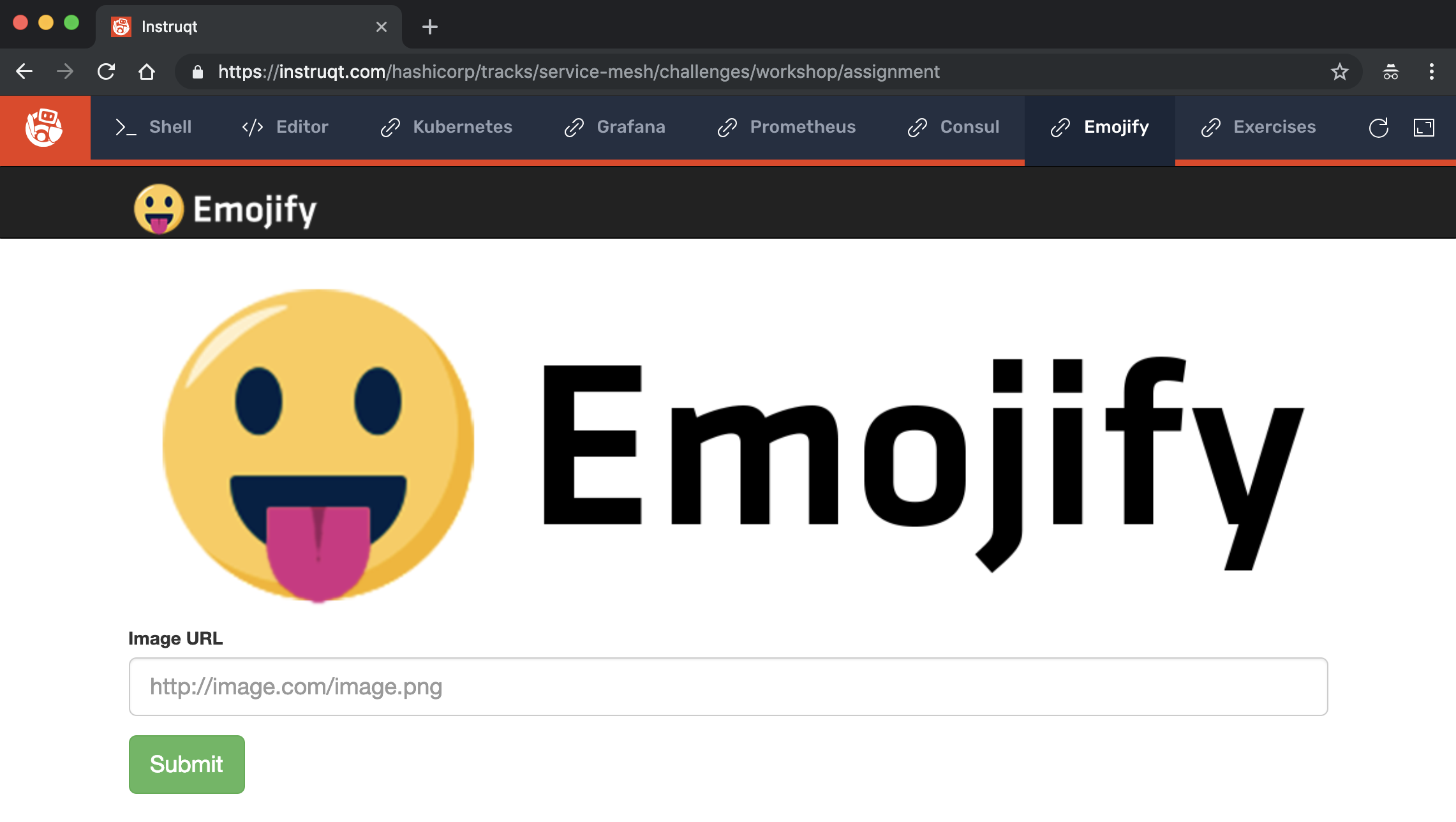
Step 4 (optional): Emojify an image of your choice
Use the application to generate an emojified image.